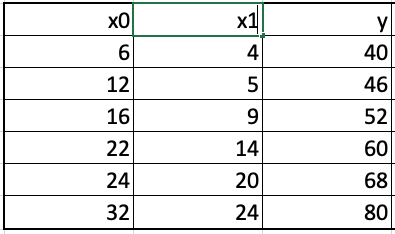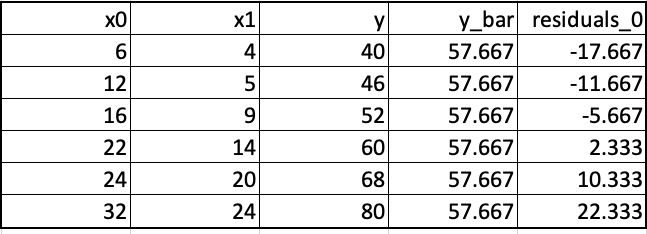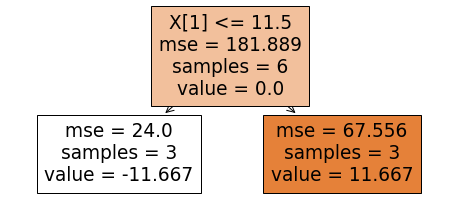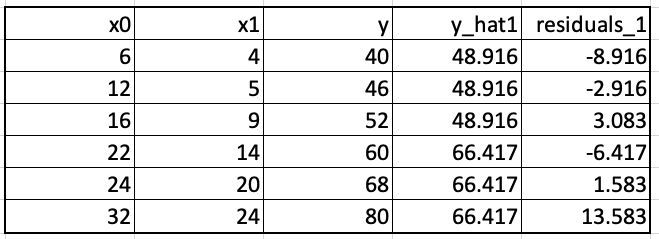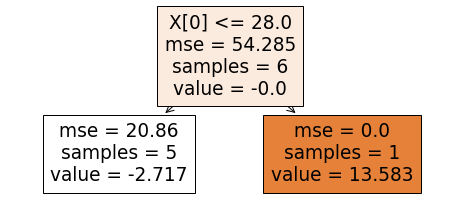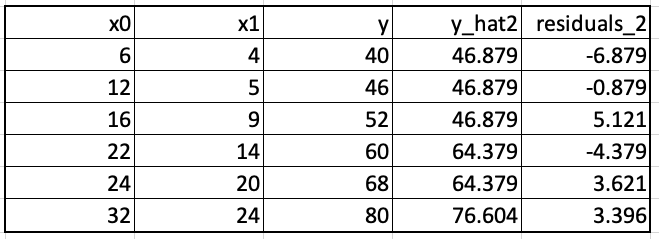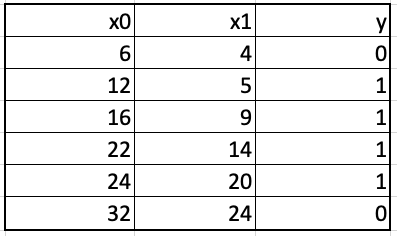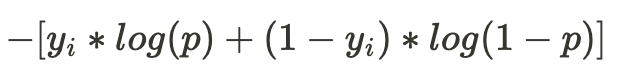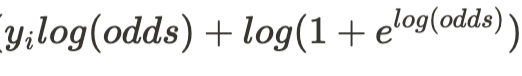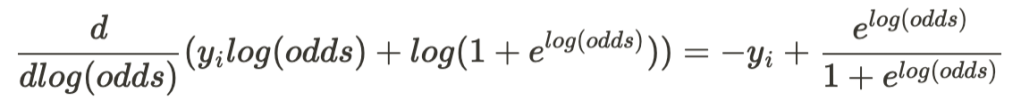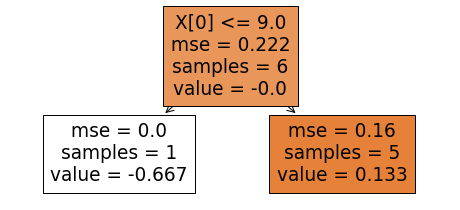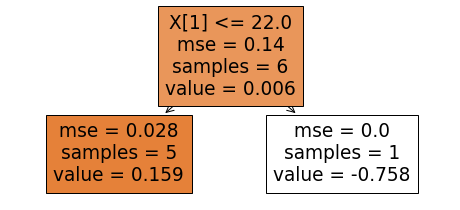Originally published on July 17, 2017.
The Naive Bayes (NB) classifier is widely used in machine learning for its appealing tradeoffs in terms of design effort and performance as well as its ability to deal with missing features or attributes. It is particularly popular for text classification. In this blog post, I will illustrate designing a naive Bayes classifier for digit recognition where each digit is formed by selectively turning on/off segments of a seven segment LED display arranged in a certain fashion as shown below. The entire exercise will be carried out in Excel. By writing Excel formulas and seeing the results in a spreadsheet is likely to result in a better understanding of the naive Bayes classifier and the entire design process.
We will represent each digit as a 7-dimensional binary vector where a 1 in the representation implies the corresponding segment to be on. The representations for all ten digits, 0-9, is shown below. Furthermore, we assume the display to be faulty in the sense that with probability p a segment doesn't turn on(off) when it is supposed to be on(off). Thus, we want to design a naive Bayes classifier that accepts a 7-dimensional binary vector as an input and predicts the digit that was meant to be displayed.
Basics of Naive Bayes
A Naive Bayes (NB) classifier uses Bayes' theorem and independent features assumption to perform classification. Although the feature independence assumption may not hold true, the resulting simplicity and performance close to complex classifiers offer complelling reasons to treat features to be independent. Suppose we have $d$ features, $x_1,\cdots, x_d$, and two classes $ c_1\text{ and } c_2$. According to Bayes' theorem, the probability that the observation vector $ {\bf x} = [x_1,\cdots,x_d]^T$ belongs to class $ c_j$ is given by the following relationship:
$ P(c_j|{\bf x}) = \frac{P(x_1,\cdots,x_d|c_j)P(c_j)}{P(x_1,\cdots,x_d)}, j= 1, 2$
Assuming features to be independent, the above expression reduces to:
$ P(c_j|{\bf x}) = \frac{P(c_j)\prod_{i=1}^{d}P(x_i|c_j)}{P(x_1,\cdots,x_d)}, j= 1, 2$
The denominator in above expression is constant for a given input. Thus, the classification rule for a given observation vector can be expressed as:
Assign
$ {\bf {x}}\rightarrow c_1\text { if }P(c_1)\prod_{i=1}^{d}P(x_i|c_1)\geq P(c_2)\prod_{i=1}^{d}P(x_i|c_2)$
Otherwise assign
$ {\bf {x}}\rightarrow c_2$
For classification problems with C classes, we can write the classification rule as:
$ {\bf {x}}\rightarrow c_j \text{ where } P(c_j)\prod_{i=1}^{d}P(x_i|c_j) > P(c_k)\prod_{i=1}^{d}P(x_i|c_k), k=1,...,C \text{ and } k\neq j$
In case of ties, we break them randomly. The implementation of the above classification rule requires estimating different probabilities using the training set under the assumption that the training set is a representative of the classification problem at hand.
There are two major advantages of the NB classification when working with binary features. First, the naive assumption of feature independence reduces the number of probabilities that need to be calculated. This, in turn, reduces the requirement on the size of training set. As an example, consider the number of binary features to be 10. Without the naive independence assumption, we will need to calculate $ 2^{10}$ (1024) probabilities for each class. With the independent features assumption, the number of probabilities to be calculated per class reduces to 10. Another advantage of NB classification is that it is still possible to perform classification even if one or more features are missing; in such situations the terms for missing features are simply omitted from calculations.
Faulty Display Digit Recognition Steps
In order to design a classifier, we need to have training data. We will generate such data using Excel. To do so, we first enter the seven dimensional representation for each digit in Excel and name the cell ranges for each digit as digit1, digit2 etc. as shown below.
Next, we use Excel's RAND() function to decide whether the true value of a segment should be flipped or not (1 to 0 or 0 to 1). We repeat this as many times as the number of training examples for each digit need to be generated. In discussion here, we will generate 20 examples for each digit. The figure below shows some of the 20 such examples and the Excel formula used to generate them for digit 1. Noiselevel in the formula refers to a cell where we store the probabilty p of a segment being faulty. This value was set to 0.2. Similar formulas are used to generate 20 examples for each digit.
The 200 training examples generated as described are next copied and pasted into a new worksheet. This is the sheet that will be used for designing the classifier. The paste operation is carried out using the "Values Only" option. This is done to avoid anymore changes in the generated noisy examples.
Naive Bayesian Classifier Design
Having generated 200 examples of faulty display digits, we are now ready to design our NB classifier. Designing NB classifier means we need to compute/estimate class priors and conditional probabilities. Class priors are taken as the fraction of examples from each class in the training set. In the present case, all class priors are equal. This means that class priors do not play any role in arriving at the class membership decision in our present example. Thus, we need to estimate only conditional probabilities. The conditional probabilities are the frequencies of each attribute value for each class in our training set. The following relationship provides us with the probability of segment 1 being equal to 1 conditioned on that the digit being displayed is digit 1.
$P(s_{1}=1|digit1) = \frac{\text{count of 1's for segment 1 in digit1 training examples}}{\text{number of digit1 training examples}}$
Since only two possible states, 1 and 0, are possible for each segment, we can calculate the probability of segment 1 being equal to 0 conditioned on that the digit being displayed is digit 1 by the following relationship:
$ P(s_{1}=0|digit1) = 1 - P(s_{1}=1|digit1)$
In practice, however, a correction is applied to conditional probabilities calculations to ensure that none of the probabilities is 0. This correction, known as Laplace smoothing, is given by the following relationship:
$ P(s_{1}=1|digit1) = \frac{1+\text{count of 1's for segment 1 in digit1 training examples}}{2+\text{number of digit1 training examples}}$
Adding 1 to the numerator count ensures probability value doesnot become 0. Adding 2 to the denominator reflects the number of states that are possible for the attribute under consideration. In this case we have binary attributes. Note that in text classification applications, for example in email classification, where we use words in text as attributes, the denominator correction term will be V with V being the number of words in the dictionary formed by all words in the training examples. Also you will find the term Bernoulli NB being used when the feature vector is a binary vector as in the present case, and the term Multinomial NB being used when working with words as features.
Going back to our training set, we are now ready to compute conditional probabilities. The formula for one such computation is shown below along with a set of training examples for digit1. Similar formulas are used to compute the remaining conditional probabilities and the training examples to obtain 70 conditional probabilities needed to perform classification.
Testing the Classifier
Having calculated conditional probabilities, we are now ready to see how well our classifier will work on test examples. For this, we first generate five test examples for each digit following the steps outlined earlier. The test examples are copied and pasted (using the "Value Only" paste option). We also copy the probabilties computed above to the same worksheet where test examples have been pasted, just for convenience. This done, we next write formulas to compute the probabilty for each digit given a test example and the set of conditional probabilities. This is shown below in a partial screenshot of Excel worksheet where the formula shown for calculating the probability of displayed digit being 1 based on the states of seven segments. The references to cells in the formula are where we have copied the table of conditional probabilities.
While the higlighted columns indicate the highest probability value in each row and thus the classification result, the following formula in column "S" results in the classifier output as the label to be assigned to the seven component binary input representing the status of the faulty display.
=MOD(MATCH(MAX(I2:R2),I2:R2,0),10)
Next, comparing the labels in columns H (true label) and S (predicted label) we can generate the confusion matrix to tabulate the performance of the classifier. Doing so results in the following confusion matrix with 80% correct classification rate.
The 80% accuracy is for 20% noise level. If desired we can go back and rerun the entire simulation again for different noise levels and determine how the accuracy varies with varying noise levels.
Finally, it would be nice to have a visual interface where we can input a row number referencing a test example, and display the faulty digit as well as the predicted digit. Such a display can be easily created using conditional formatting and adjusting the shape and size of certain Excel cells (See a post on this). One such display is shown below. By entering a number in the range of 2-51 (50 test examples) in cell AE1, we can pull out the segment values using Indirect function of Excel. For example, the segment value shown in cell W3 in figure below is obtained by the following formula =INDIRECT("A"&$AE$1). Similary, the value in cell X3 is obtained by =INDIRECT("B"&$AE$1), and so on. The segment values in the cell range W3:AC3 are then used in conditional formatting. The predicted digit display is based on segments states corresponding to the predicted digit label read from "S: column for the row number in AE2.
As this exercise demonstrates, the design of a naive Bayes classifier is pretty straightforward. Hopefully working with Excel has provided a better understanding of the steps involved in the entire process of developing a classifier.